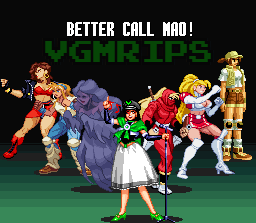I do have some previous minor experience with vgm2txt, vim_trim, etc. but this was for "single shot" music tracks that don't loop (Fantasia on Genesis), so it was extremely easy to find the start and end points in the vgm2txt file.
I'm now trying to rip the music from "PGA Tour Golf" on Genesis, which are regular tracks that loop (although I don't think any have an intro section, which makes things easier).
I logged the main theme (when the game starts) over 3 repeats but I can't work out how to find the start and end points in the vgm2txt file (attached), and vgmlpfind produced the output below... which I don't understand.
If there isn't already an online in-depth guide... then I'd really appreciate help understanding this particular output.
Code: Select all
C:\Users\richa\Documents\Mega Drive Music Ripping\PGA Tour Golf>..\VGMTools\vgmlpfnd.exe "Main Theme.vgm"
VGM Loop Finder
---------------
File Name: Main Theme.vgm
Step Size (default: 1):
Minimum Number of matching Commands (default: 1024):
Start Pos (default: 0 - auto):
Counting Commands ... 242831
Reading Commands ... Done.
Source Block Block Copy Copy Information
Start Time Start Time Cmds Time
1737609 00:39.40 242831 2108528 00:47.81 1927 00:07.74
3232336 01:13.30 !428318054262 03:02.64 170960 06:10.21
5075143%01:55.08 / 242835446054 02:03.49 2127 00:05.24
5075143 01:55.08 10267986 03:52.83 2127 00:05.24
5075143 01:55.08 15089913 05:42.17 2127 00:05.24
5075143 01:55.08 19911841 07:31.52 2127 00:05.24
5446054%02:03.49 / 242839897070 03:44.42 2127 00:05.24
5446054 02:03.49 14718996 05:33.76 2127 00:05.24
5446054 02:03.49 19540928 07:23.10 2127 00:05.24
5952396%02:14.97 / 242836323315 02:23.39 1675 00:03.52
5952396 02:14.97 11145238 04:12.73 1675 00:03.52
5952396 02:14.97 15967168 06:02.07 1675 00:03.52
5952396 02:14.97 20789098 07:51.41 1675 00:03.52
6323315%02:23.39 / 2428310774319 04:04.32 1675 00:03.52
6323315 02:23.39 15596255 05:53.66 1675 00:03.52
6323315 02:23.39 20418182 07:43.00 1675 00:03.52
6559551%02:28.74 / 242836930467 02:37.15 3719 00:07.74
6559551 02:28.74 11752397 04:26.49 3719 00:07.74
6559551 02:28.74 16574322 06:15.83 3719 00:07.74
6559551 02:28.74 21396251 08:05.18 3719 00:07.74
6930467%02:37.15 / 2428311381479 04:18.08 3719 00:07.74
6930467 02:37.15 16203405 06:07.42 3719 00:07.74
6930467 02:37.15 21025336 07:56.76 3719 00:07.74
Done.1 % - 235596 / 242831