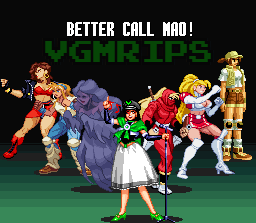I'm running into issues ripping music from NES games using Sonic 8's tutorial. I am very new to this and spent several hours trial & error process so it's possible I am not understand the directions properly so please bare with me
- Dragged & dropped desired .NSF file into NEZPlay++ and let all songs loop for as needed, then close the app.
- Launched vgmlpfnd, loaded .NSF
- Step Size set to 1
- Matching commands set to 1024 since the songs are very short
- Start value set to 0
Results below:
VGM Loop Finder
---------------
File Name: C:\Users\Nichey\Downloads\nezplug++\jcj.nsf
Step Size (default: 1): 1
Minimum Number of matching Commands (default: 1024): 1024
Start Pos (default: 0 - auto): 0
Error opening the file!
I'm confused in how to outright log what I'm doing. Am I loading the wrong file? Am I supposed to copy & paste the memory dump inside NEZPlay++ then save in a specific file format? I have all the VGM tools, NES rom and its standalone NSF file all inside one folder.
Sorry if this question has been answered a million times elsewhere but I didn't see any prior posts.
Help is greatly appreciated! Thanks for helping this noob